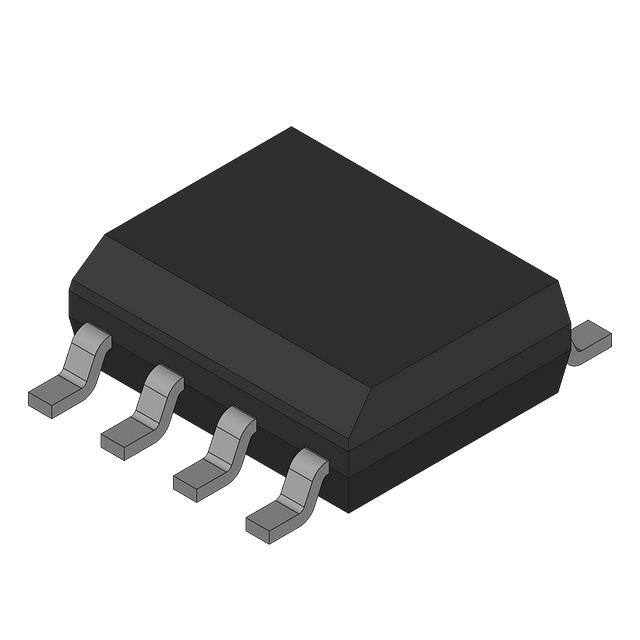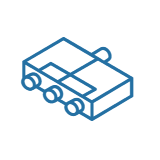How To Program STM32F407VET6
STM32F407VET6 board introduction
STM32F407VET6 is a chip in the STM32F4 series microcontroller produced by STMicroelectronics. It is based on the high-performance ARM Cortex-M4 processor core with a main frequency of up to 168 MHz. This chip is widely used in embedded systems that require high performance and rich peripherals, such as industrial control, consumer electronics, IoT devices, etc.
1. Core features
CPU core: ARM Cortex-M4 32-bit RISC processor, supports DSP instruction set, and integrates single-precision floating-point unit (FPU) to accelerate floating-point calculations.
Main frequency: up to 168 MHz operating frequency.
Flash capacity: 512 KB of on-chip Flash storage for storing program code.
SRAM: 112 KB on-chip SRAM, divided into 3 blocks (2×64 KB and 1×16 KB).
2. Peripherals and interfaces
The STM32F407VET6 has a rich set of peripherals and interfaces, suitable for various application scenarios:
GPIO: 82 of the 144 pins can be used for general-purpose I/O (GPIO).
ADC: 3 12-bit ADCs, up to 24 channels can be connected.
DAC: 2 12-bit DACs, suitable for analog signal generation.
Timers: 14 general-purpose timers and advanced timers, supporting PWM, capture comparison functions, etc.
Communication interface:
3 SPI interfaces
4 I2C interfaces
3 USARTs and 2 UARTs
2 CAN bus interfaces
1 USB 2.0 OTG full-speed/high-speed interface
1 Ethernet MAC, supporting IEEE 1588 precision time protocol
SDIO interface: supports high-speed access to SD cards.
3. Clock and power supply
Clock system: supports external 4-26 MHz high-speed crystal oscillator and internal 16 MHz RC oscillator, and provides up to 168 MHz system clock frequency.
Low power mode: supports multiple low power modes (sleep, stop, standby), suitable for energy-saving applications.
Operating voltage: 2.7V to 3.6V supply voltage range.
4. DMA and memory interface
DMA: 12 independent DMA channels, supporting memory to memory, peripheral to memory, memory to peripheral data transfer.
FSMC: Flexible static memory controller, supports interfaces with external memories (such as SRAM, NOR Flash, LCD controller).
5. Development Ecosystem
Development Tools:
STM32CubeMX: Graphical configuration tool for generating initialization code.
STM32CubeIDE: Officially recommended integrated development environment, supports the development of a full range of STM32 series chips.
Supports third-party IDEs such as Keil and IAR Embedded Workbench.
Firmware Library: ST provides a complete STM32CubeF4 firmware library to help users quickly use peripherals and interfaces.
6. Application Areas
Industrial Automation: High-performance MCUs are capable of handling complex real-time control tasks.
IoT Devices: Rich communication interfaces and low power modes make them suitable for IoT applications.
Audio Processing: Floating-point units and DSP instruction sets are suitable for signal processing and audio applications.
Consumer Electronics: Commonly used in home appliances, entertainment equipment, etc.
7. Package
The STM32F407VET6 is packaged in LQFP100 with 100 pins.
Overall, the STM32F407VET6 is a high-performance, feature-rich microcontroller suitable for a variety of complex embedded system applications.
Programming STM32F407VET6 Board
STM32F407VET6 Video
STM32F407V board easy programming on the Arduino IDE
To program STM32F407VET6, you can follow the steps below:
1. Development environment setup
1.1 Install IDE
The IDE officially recommended by ST is STM32CubeIDE, which is an integrated development environment based on Eclipse and supports STM32 series chip programming.
1.2 Install firmware library
Use STM32CubeMX to generate initialization code. STM32CubeMX is a graphical configuration tool that can help you configure peripherals, clocks, etc.
1.3 Install other tools
If you use a third-party IDE, such as Keil or IAR Embedded Workbench, you also need to install the corresponding IDE and can develop through the firmware library officially provided by ST.
2. Hardware Connection
2.1 Connecting the Debugger
In order to download the program to the STM32F407VET6 chip, you need to use a debugger, such as ST-Link or J-Link, and connect it as follows:
Use the SWD (Serial Wire Debug) interface to connect the debugger through two wires (SWDIO and SWCLK).
Power (VCC) and ground (GND) connections.
In some cases, a reset line (NRST) may be required, but it is not necessary.
2.2 Installing ST-Link Driver
If you use ST-Link, you need to install the corresponding driver.
3. Generate Code
3.1 Generate Code Using STM32CubeMX
Open STM32CubeMX and select STM32F407VET6 as the target chip.
Configure the clock, GPIO and peripherals (such as UART, I2C, SPI, etc.).
Generate code and select the corresponding IDE as the development environment (STM32CubeIDE, Keil, IAR, etc.).
4. Write application
Based on the generated code, you can write your own application code in the main.c file. STM32CubeMX will automatically generate peripheral initialization code, and users only need to add application logic in the main() function.
5. Compile and download the program
5.1 Compile code
In STM32CubeIDE or other IDEs, click the "Build" or "Compile" button to compile the code. After the compilation is completed, a .hex or .bin file will be generated.
5.2 Download code to STM32
Connect the debugger to the STM32F407VET6 board.
Click the "Download" or "Flash" button in the IDE, and the program will be downloaded to the development board.
6. Debug
Using the IDE's debugging tools, you can monitor variables in real time, set breakpoints, single-step debugging, etc., to help analyze and debug the code.
7. Common Problems
7.1 Unable to connect to the target board
Confirm that the ST-Link driver is correctly installed.
Check if the SWD cable is connected correctly.
Check if the target board is powered on correctly.
7.2 The program does not run properly
Check if the clock configuration is correct.
Make sure the initialization code generated using STM32CubeMX is correct.
These steps can help you start programming the STM32F407VET6