Type-c Thunderbolt introduction

USB Type-C and Thunderbolt are two modern data transmission and power interface technologies that can be combined on the same port and connector to provide high-speed transmission, higher power supply, and a variety of other functions. Here is an introduction to USB Type-C and Thunderbolt:
1. USB Type-C
USB Type-C is a universal, bidirectional pluggable connector standard. Unlike traditional USB-A and USB-B connectors, USB Type-C has the following features:
Double-sided pluggable: The USB Type-C plug can be plugged in both directions, greatly improving the convenience of use.
High bandwidth: supports data transmission speeds of up to 40Gbps (the specific speed depends on the supported standard).
Charging capability: supports USB Power Delivery (PD) protocol, can provide up to 100W of power, suitable for charging laptops, mobile phones and other devices.
Versatility: can transmit data, video, audio, and can also power devices. A Type-C data cable can support multiple functions.
2.What is Thunderbolt™ technology?
Thunderbolt™ technology is a connectivity standard developed by Intel that provides power, data and video signals over a single connection.
Thunderbolt™ certification establishes the necessary minimum requirements for cables, PCs and accessories, helping to increase reliability and ensure interoperability across devices and vendors.
Products and accessories powered by Thunderbolt™ technology provide an excellent experience for end users when connected.
Differences between Thunderbolt™ 4 and USB-C
Thunderbolt™ 4 is not the same as USB-C, however Thunderbolt™ uses a USB-C connector type (identifiable by the oval shape of the connector).
Thunderbolt™ 4 Features and Benefits
Thunderbolt™ 4 provides different advantages than USB-C and is more flexible and feature-rich. Thunderbolt™ 4 technology benefits productivity, content creation, and gaming applications with a simpler workspace, greater bandwidth, and support for more accessories.
Integrate power supply, data transmission and video display in one
Thunderbolt™ 4 ports and cables support triple functions including charging, two-way mobile data transfer, and video display through a single interface. For example, with a laptop, monitor, and cable that supports Thunderbolt™ technology, the laptop can send video signals to the monitor, and the monitor can charge the laptop at the same time. Thunderbolt™ offers the following features:
High bandwidth: Dynamically allocate 40 Gbps of bandwidth to data and video, ideal for heavy workloads or fast file transfers.
Fast charging: Laptops can charge up to 100W, while PC-supported accessories can charge up to 15W.
Rich display options: Supports up to two 4K 60 Hz displays or one 8K 60 Hz display with a single connection1
Faster data transfer
The Thunderbolt™ 4 standard requires 40 Gbps of total bandwidth, dynamically allocating bandwidth to all devices for data and video over a single connection. Compared to USB4, which has constantly changing speeds, this requirement ensures that the connection consistently delivers the highest file transfer speeds, supporting productivity, gaming, and content creation.
Daisy chains, hubs and docking stations
Daisy chain multiple Thunderbolt™ devices together. Data, power and video signals can be sent from the computer to five other accessories via a daisy chain. Plus, connect multiple devices to a Thunderbolt™ hub or docking station that plugs into your Thunderbolt™ computer to consolidate all your accessories into a single connection.
3. Combination of Type-C and Thunderbolt
Thunderbolt 3 and Thunderbolt 4 use Type-C connector: All Thunderbolt 3 and Thunderbolt 4 ports use USB Type-C connector. This means that Thunderbolt ports are the same as regular USB Type-C ports in terms of physical connector.
Different function support: Although Type-C and Thunderbolt ports are the same in appearance, they are different in function. USB Type-C ports only provide the bandwidth and functions of USB standards, while Thunderbolt ports support higher transfer speeds, more powerful video output, and extended functions.
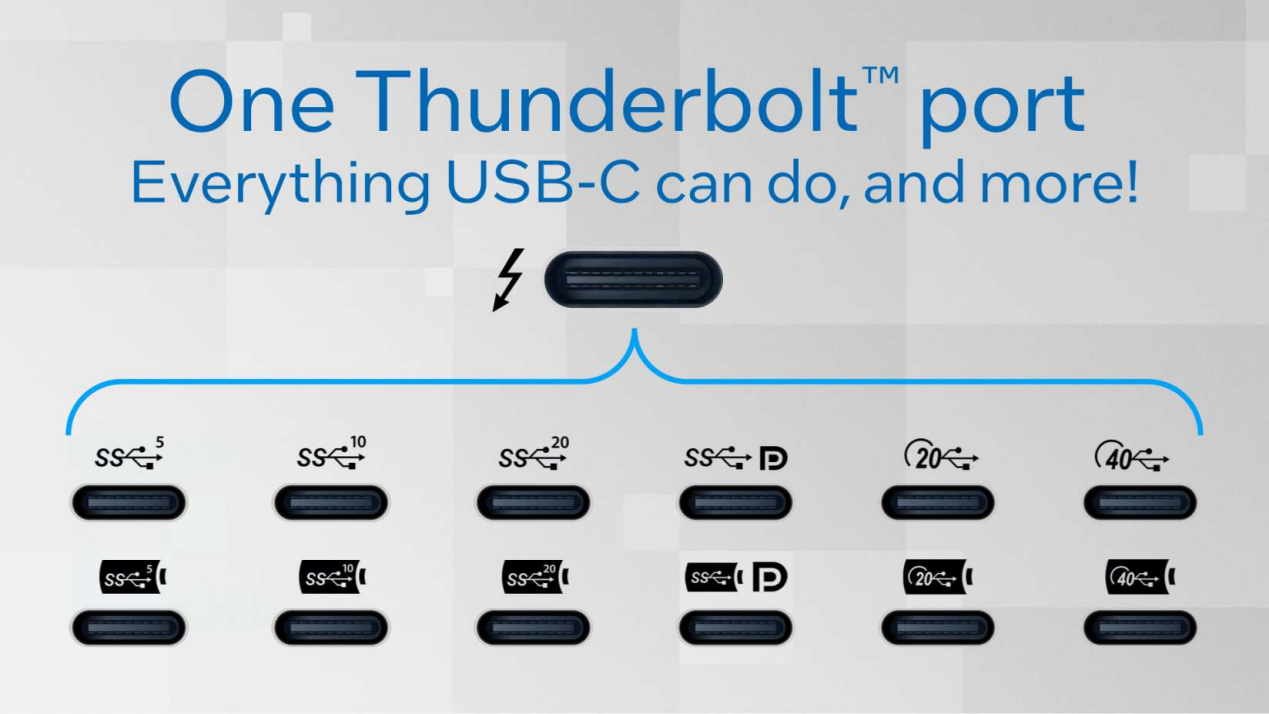
4. Thunderbolt 3 vs Thunderbolt 4
Although Thunderbolt 4 and Thunderbolt 3 are the same in data transfer rate (40Gbps), Thunderbolt 4 is enhanced in the following aspects:
| Feature | Thunderbolt 3 | Thunderbolt 4 |
|---|---|---|
| Data Transfer Speed | Up to 40Gbps | Up to 40Gbps |
| Compatibility | Backward compatible with USB 3.x, DisplayPort, PCIe, etc. | Backward compatible with USB 3.x, DisplayPort, PCIe, etc. (more stringent device certification requirements) |
| Display Support | Supports one 5K display or two 4K displays | Supports two 4K displays or one 8K display |
| Video Output | Supports DisplayPort 1.2 and 1.4 | Supports DisplayPort 1.4 and newer versions |
| Power Delivery | Up to 100W power delivery | Up to 100W power delivery with enhanced power management |
| Security | Standard security and protection | Provides DMA protection to prevent malicious attacks |
| Minimum Requirements | No specific requirements (varies by device) | All devices must meet stricter functional and performance standards |
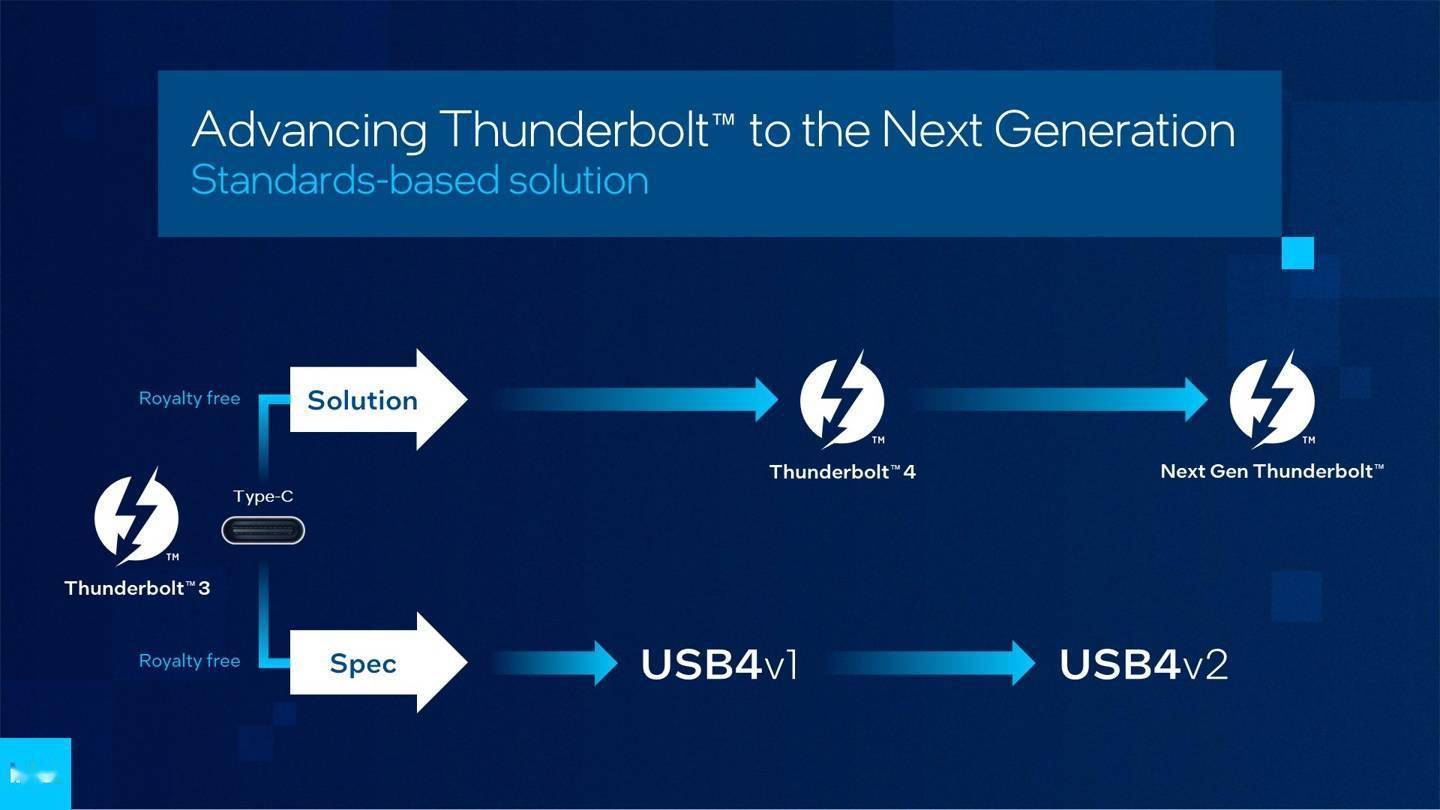
5.Application Scenarios of Thunderbolt 4
The versatility of Thunderbolt 4 makes it suitable for a variety of high-bandwidth, high-performance application scenarios, including:
External graphics card (eGPU): Thunderbolt 4 can be used to connect external high-performance graphics cards to improve the graphics processing capabilities of devices such as laptops, suitable for gaming, video editing, 3D rendering, etc.
Multi-monitor configuration: Supports simultaneous connection of multiple monitors, which is very suitable for designers, video editors, data analysts, etc. who need a large-screen work environment.
High-speed storage devices: Thunderbolt 4 supports high-speed storage devices (such as external SSDs) and can perform high-speed data transmission, which is suitable for large file transfers, high-performance computing, etc.
Laptop charging: Supports high-power charging for devices through the Thunderbolt port, simplifying the way devices are connected.
Docking stations and external devices: Supports connecting multiple external devices to a computer or laptop through a single Thunderbolt port, simplifying device management.
Thunderbolt utilizes the USB Type-C connector as a physical interface, but provides more advantages in performance and functions. Thunderbolt 4 is a high-performance and high-compatibility interface standard that meets the various needs of modern devices. It not only provides the same high data transfer rate as Thunderbolt 3, but also has some important enhancements in compatibility, security, charging and expandability.
